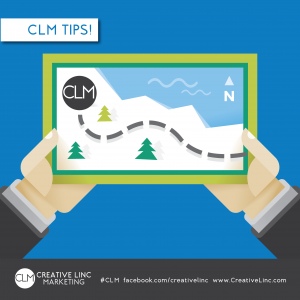
How To List Your Business on Apple Maps
If you have ever tried to search for your business on an apple device and not found your location you can follow the easy steps below to fix the issue!
• Start off opening the Apple Maps app on your device
• Search for your business name within the app
• If the name does not appear select the “i” info icon in the bottom right corner
• Select “Report a Problem”
• Select “Location is Missing”
• Next, position the pin to the correct location of your business
• Now you enter your business details
• Lastly, hit send!
The listing may appear right away and sometimes it will be a period of time.




